Northlane Login and Activation – Login.northlane.com/activate
Northlane Login.
If you’ve been using Northlane for managing your prepaid cards, you might have noticed some recent changes. Northlane has now transitioned to a new platform, Login.Mypaymentvault.com, which consolidates various services under one roof. This article will guide you through the new Northlane Login process, card activation, and how to access Northlane Biolife after the recent updates.
Northlane Login Has Moved to Login.Mypaymentvault.com.
The Northlane Login page that many users were familiar with has now moved to a new platform, Login.Mypaymentvault.com. This change is part of a broader rebranding and system upgrade aimed at providing users with a more seamless and secure experience. The new platform, MyPaymentVault, offers the same functionalities as the previous Northlane login page, but with enhanced features and better security protocols.
If you’re looking for the old Northlane login page, you will be automatically redirected to the new MyPaymentVault login page. However, it’s important to bookmark the new URL: https://login.mypaymentvault.com for future reference. This new platform is where you’ll manage your prepaid cards, view your transaction history, and access all the services that were previously available through Northlane.
How to Login to the New Northlane Login Page at Mypaymentvault.com.
Logging into the new Northlane page at MyPaymentVault is straightforward:
- Visit the New Login Page: Open your browser and navigate to https://login.mypaymentvault.com. This is the new official login page for Northlane users. If you visit the old Northlane Login page at https://login.northlane.com, you will automatically be re-directed to Mypaymentvault.com in 5 seconds.
- Enter Your Credentials: You will need to enter the same username and password that you previously used on the Northlane platform. If you’ve forgotten your login details, there’s an option to recover your password or reset it.
- Solve the CAPTCHA: For added security, you may be prompted to solve a CAPTCHA before proceeding. This step ensures that the login process is secure and prevents unauthorized access.
- Click on ‘Login’: Once your details are entered correctly, click on the ‘Login’ button to access your account. You’ll be taken to your dashboard where you can manage your cards, view balances, and more.
- Two-Factor Authentication (Optional): Depending on your account settings, you may also be prompted for two-factor authentication. This adds an extra layer of security by requiring a code sent to your email or mobile phone.
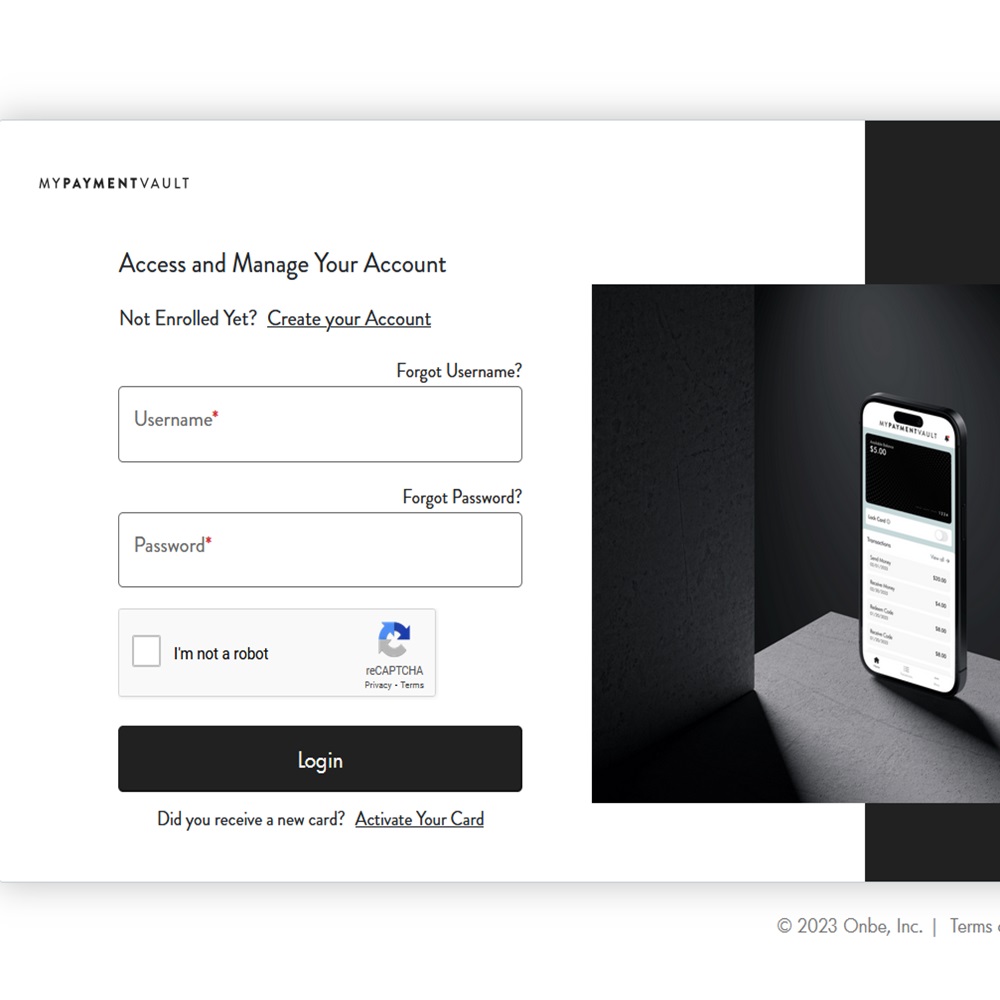
How to Activate Your Northlane Card.
Activating your Northlane card has also moved to a new URL as part of the transition to MyPaymentVault. Previously, users would go to https://login.northlane.com/activate to activate their cards. Now, the activation process is hosted on MyPaymentVault.
Here’s how to activate your Northlane card on the new platform:
- Go to the New Activation Page: Navigate to https://login.mypaymentvault.com/activate. This is the new activation page for all Northlane cards.
- Enter Your Card Details: You’ll need to provide your 16-digit card number, the expiration date, and the CVV (the 3-digit code on the back of your card).
- Create Your Account (If Needed): If this is your first time using the platform, you may be prompted to create an account. This will involve entering your personal details and setting up a username and password.
- Click on ‘Activate’: Once all the details are filled out, click on the ‘Activate’ button. You should receive a confirmation message indicating that your card is ready for use.
- Check Your Balance: After activation, you can log in to your account to check your card balance and manage your account settings.
How to Login to Northlane Biolife.
For users of Northlane Biolife, the login page has also been moved as part of the system upgrade. The old login page, which was located at login.northlane.com/biolife, has now been shifted to https://login.mypaymentvault.com/biolife.
Here’s how you can access your Northlane Biolife account on the new platform:
- Visit the New Biolife Login Page: Open your browser and go to https://login.mypaymentvault.com/biolife. This is the new URL dedicated to Biolife users.
- Enter Your Username and Password: Use the same credentials you previously used on the Northlane platform. If you haven’t migrated your account yet, you might need to reset your password or update your account information.
- Complete the Security Check: Similar to the standard Northlane login, you may need to complete a CAPTCHA or other security measures to ensure the safety of your account.
- Access Your Biolife Dashboard: Once logged in, you’ll be taken to your Biolife dashboard, where you can manage your funds, view transactions, and handle other account activities.
The transition from Northlane to MyPaymentVault is designed to improve user experience with better security, streamlined processes, and a more integrated platform. Whether logging in, activating your new card, or managing your Northlane or Biolife account, the new MyPaymentVault platform provides all tools in one convenient location. Remember to update your bookmarks and familiarize yourself with the new URLs to ensure a smooth transition.