Securespend – Securespend.com Balance Check, Visa Activation and Login
This is how you do a Securespend.com Balance Check, the Secure Spend Visa Activation, or get help with login problems at www.securespend.com. For specific problems, please see our FAQ sections at the bottom of the page.
Securespend.com is a platform known for its prepaid Visa gift cards, offering a convenient and secure way to shop online or in-store. These cards are widely used for gifting, budgeting, and online transactions where credit cards are accepted.
What is Securespend?
Securespend is a service that provides prepaid Visa gift cards. Unlike credit cards, these cards are pre-loaded with a set amount of funds and can be used wherever Visa is accepted. They are an ideal choice for those who do not have or do not wish to use a traditional bank account or credit card. Securespend cards are often used for gifting, online shopping, and budget management.
How do I Check My Securespend.com Balance?
Checking the balance of your Securespend card is straightforward. You can do so by following these steps:
- Visit the www.Securespend.com website.
- Locate the card balance check section on the homepage.
- Enter your 16-digit card number, expiration date, and the 3-digit security code (CVV) found on the back of your card.
- Click on ‘Continue’ to be logged in and view your current card balance.
Always keep track of your balance to manage your spending and avoid declined transactions. If a transaction, including tips, is more thean your current Secure Spend balance, then the transactian will be declined.
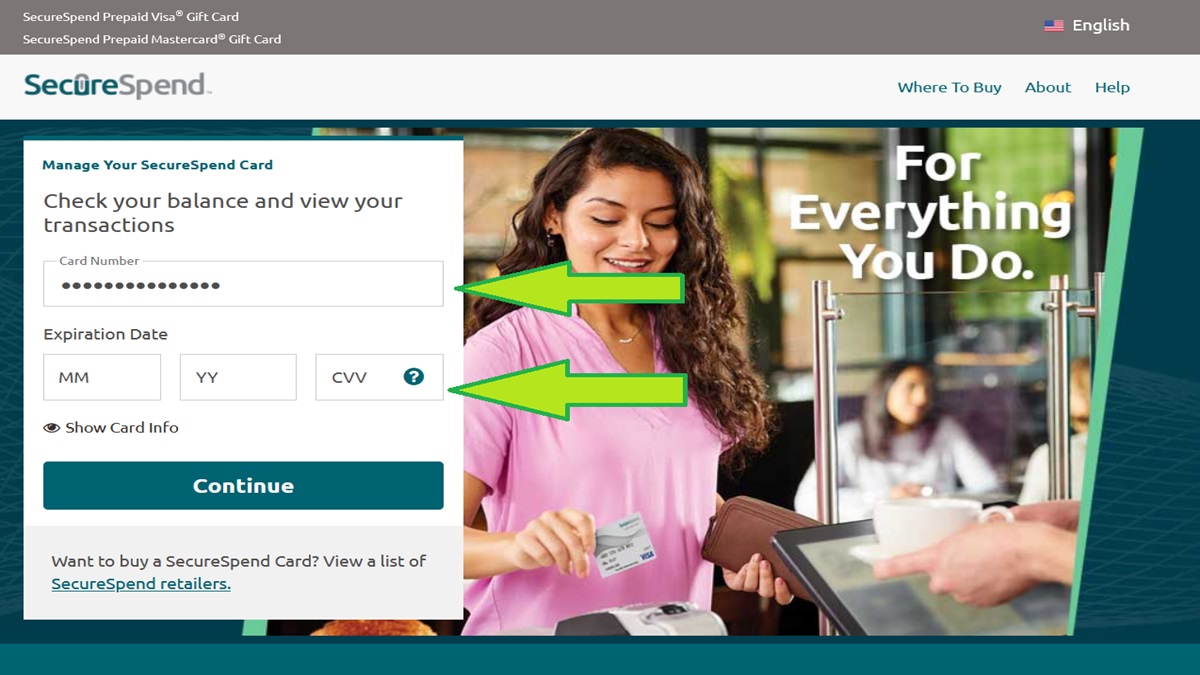
How do I Activate My Securespend Visa Gift Card?
Activating your Securespend Visa gift card is a necessary step before use. Here’s how to do it:
Your SecureSpend Gift Card is already activated automatically as soon as it is purchased. Please sign the back of your Card as soon as you receive your SecureSpend Git Card, or buy it.
It is recommened that you write down the Card number and the Customer Care number on a separate piece of paper in case your prepaid gift card is lost or stolen. Or, take a photo of the card, back and front, and of the receipt, when you purchase a Secure Spend Visa or Mastercard. Keep this information in a safe and secure place.
How do I Login to My Securespend Account?
To manage your Securespend card effectively, and view the balance and pas transaction, you need to log in to your account:
- Go to www.Securespend.com.
- Find the ‘Manage Your SecureSpend Card’ login section.
- Enter your card number, expire date and security code.
- Click on ‘Continue’ to access your account to manage your prepaid gift card, view transactions, and more.
Is www.Securespend.com a Legit and Safe Website?
Yes, https://www.Securespend.com is the official, legit website for checking your card balance.
Be aware of copycat sites, and scam sites, such as www.secure-spend.net, www.securespend.ai, and www.securespend.con.
How do I Contact Securespend Customer Service?
This is how you contact the Securespend Customer Service:
To reach a Customer Care Representative call: 1-833-563-8200
You can also write by postal mail to this customer service address:
SecureSpend Customer Care
PO Box 826
Fortson, GA 31808
Please have your Securespend prepaid card details ready.
The Secure Spend Customer service can help with card activation issues, Secruespend balance inquiries, fraudulent use, and other card-related problems.
Does Securespend have an ‘En Español’ Login Page?
Securespend does not offer an ‘En Español’ version of their site, at the moment. However, they do have a French language page, as they operate in Canada.
We recommend that you visit the wwm.securespend.com homepage, and translate the content with Google translate.
¿Securespend tiene una página de inicio de sesión en español?
Securespend no ofrece una versión ‘en español’ de su sitio por el momento. Sin embargo, tienen una página en francés, ya que operan en Canadá. Le recomendamos que visite la página de inicio de wwm.securespend.com y traduzca el contenido con Google Translate.
Does Securespend offer both Visa or Mastercard prepaid gift cards?
Yes, SecureSpend offers prepaid gift cards that can be used with either Visa or Mastercard networks. These cards can be used to make purchases online, in-store, or over the phone at any merchant that accepts Visa or Mastercard debit cards. They can also be used to withdraw cash from ATMs.
Where can I buy Securespend Gift Cards?
You can purchase them online or at these select retail locations:
- Walmart
- Target
- Walgreens
- CVS Pharmacy
- Kroger
- 7-Eleven
- Rite Aid
- Safeway
- Publix
- Best Buy
- Dollar General
- Family Dollar
- Circle K
- Albertsons
- Speedway
- H-E-B
- Office Depot/OfficeMax
- Lowe’s
Remember, availability may vary by location, so it’s a good idea to check with the specific store for SecureSpend card availability.
How Much is a Securespend Gift Card?
SecureSpend gift cards come in denominations ranging from $20 to $500.
Why should I use a SecureSpend prepaid gift card?
- Securespend Gift Cards are a safe and convenient way to send money or give gifts.
- Securespend Gift Cards can be used to make purchases online, in-store, or over the phone.
- Securespend Gift Cards cannot be reloaded with additional funds, but once purchased, they do not have any fees associated with the cards.
- Securespend Gift Cards do not require a credit check.
Overall, SecureSpend prepaid gift cards are a convenient and flexible way to use Visa or Mastercard networks.
Securespend FAQ.
Frequently asked questions and answers about Secure Spend gift cards:
How do I use my SecureSpend Card?
To use your SecureSpend Card, simply present it when you’re ready to pay. Choose between “Credit” or “Debit” on the payment terminal and provide your signature on the receipt. For debit transactions, you’ll need to set up a personal identification number (PIN) for your card. Each purchase, including taxes and any additional fees, will reduce your card’s balance. The SecureSpend Card can be used to cover the entire cost of a purchase and its associated taxes, provided the card’s balance is adequate. For purchases exceeding your card’s balance, inform the merchant beforehand if you plan to use a second payment method.
If a purchase exceeds your card’s available funds, the transaction may be declined. Some merchants might allow split payments using two different payment methods, but this isn’t universally accepted, and some may request the remainder be paid in cash. It’s advisable to verify the merchant’s policy on this.
When is My SecureSpend Card Ready for Use?
Your SecureSpend Card is ready for immediate use following its purchase, as it gets activated at the store of purchase. Note that certain retailers may hold funds for up to 24 hours after the purchase.
Where Can My SecureSpend Card be Used?
The SecureSpend Card is accepted at all locations where Visa debit or Debit Mastercard is accepted within the United States and the District of Columbia. However, it is not valid for use at merchants outside the U.S., including online international merchants.
How do I Activate my SecureSpend Card?
Activation of your SecureSpend Card occurs at the moment of purchase. Ensure you sign the back of the card upon receipt or purchase. For security, jot down the card number and customer service number on a separate piece of paper in case the card is lost or stolen, and keep this information secure.
Can I Reload My SecureSpend Card?
No. The SecureSpend Card is not designed to be reloaded or returned.
Is Cash Withdrawal Possible with My SecureSpend Card?
It’s not possible to use the SecureSpend Card at ATMs or to receive cash back at the point of sale.
What Fees Are Associated with the Card?
The only fee incurred is the initial purchase fee of the SecureSpend Card. No additional fees are applied.
Can I Transfer Balances Between SecureSpend Cards?
Transferring balances or funds from one SecureSpend Card to another is not an option.
What are the Available Denominations for SecureSpend Cards?
Most SecureSpend Cards are variable load cards, allowing you to load any amount ranging from $20 to $500.
How do I deal with an ‘ON HOLD’ Status on my Card.
If your card is showing an ‘ON HOLD’ status, it cannot be used at the moment. In such cases, immediately contact the customer service team using the number provided on the back of your card for assistance. The card could have been blocked, following a security check.
How to use my Securespend Gift Card for Online Shopping?
To use your SecureSpend Card for online purchases, follow these steps:
- Check that your SecureSpend Card’s balance exceeds the total purchase amount, including taxes.
- Be aware: Certain types of transactions might place a hold of up to 20% above the purchase price. Refer to your Cardholder Agreement for details.
- When choosing the payment method, opt for ‘Credit’ or ‘Debit’ and avoid selecting ‘Gift Card’.
- Input your card details in the Payment Method section as you would with any credit or debit card.
- For the Billing Address, use your name and address.
What Billing Address Should I Use for Online Purchases?
Since the SecureSpend Card isn’t linked to your personal details, you should use your postal address. This ensures the merchant can reach out to you if needed.
Why Am I Charged More Than the Amount on My Receipt?
Occasionally, merchants apply a preauthorization for an amount greater than your initial purchase. This is common at gas stations and restaurants. For example, restaurants often add about 20% to cover tips. We authorize and hold funds based on this estimated total until the merchant finalizes the transaction, which may take up to 7 business days.
How Do I Handle Returns of Merchandise?
Should you be eligible for a refund for items or services bought with your SecureSend Card, the merchant will manage the return and refund process. If the merchant issues a credit to your card, it might not be instantly available.
Is My SecureSpend Card Acceptable at Gas Stations?
Indeed, you can use your SecureSpend Card at gas stations. Note that when paying at the pump, the merchant may authorize and hold an amount up to $100 or the entire value of your card, whichever is less, as a security measure. Always be aware of your card balance. To bypass this hold, you can prepay for gas with the attendant.
Can I Set Up Recurring Payments with My SecureSpend Card?
Your SecureSpend Card is not suitable for recurring bill payments.
What Should I Do If My Card Is Lost or Stolen?
In the event that your Card is lost or stolen, or if you suspect an unauthorized transaction has occurred without your consent, immediately reach out to Customer Service. You’ll need to provide the Card number and additional identification details. Assistance might be limited if you’re unable to provide the Card number or fail to contact us within 60 days following the unauthorized transaction. Should Securespend issue a replacement Card, its value will match the available balance on your Card at the moment you reported the loss or theft.
Be aware that any amounts withdrawn from the lost or stolen Card before you notify the company will not be refunded. The issuance of a new Card could take up to 30 days.
How Can I Set a PIN for My SecureSpend Card?
Although a PIN isn’t mandatory for using your Card, there might be instances during a transaction where you’re prompted to enter one. If it’s your first time being asked for a PIN, simply enter a PIN of your choosing to set it. If you wish to change your PIN later, you can do so by logging into your online account and selecting “Manage PIN,” or by contacting Customer Care at 1-833-563-8200.
What If I Forget My PIN?
Should you forget your PIN, you can still use your SecureSpend Card for credit transactions. To set a new PIN, log in to your account and go to “Manage PIN.” Alternatively, you can get assistance by calling Customer Care at 1-833-563-8200.